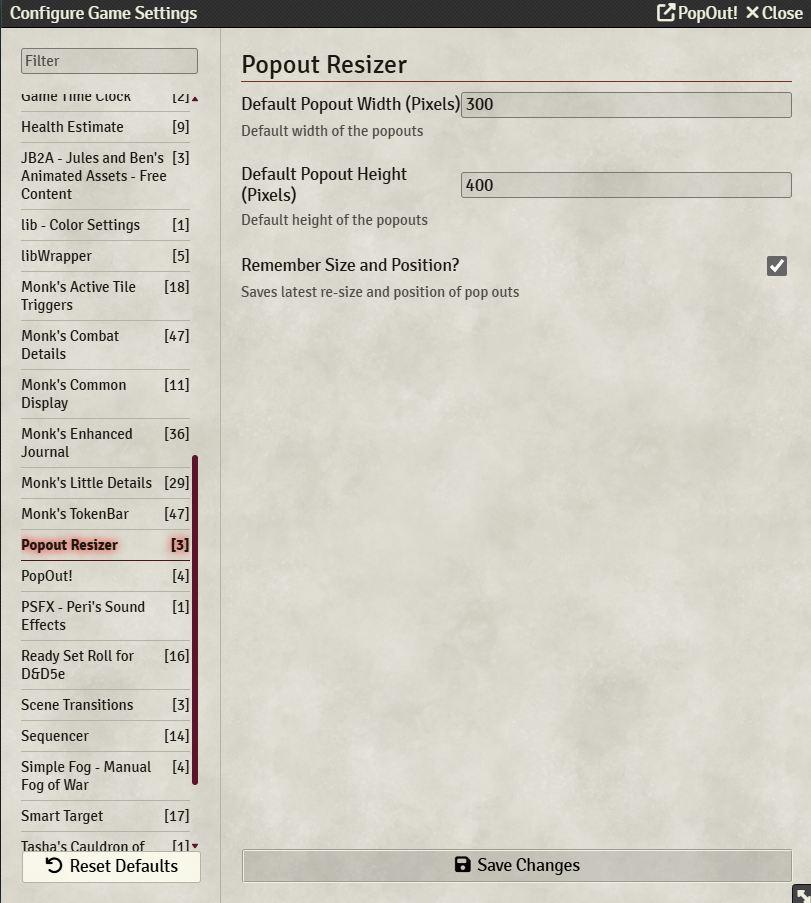have you ever felt like the numerous popout windows – character sheets, item details, journal entries – have a mind of their own? They open in inconvenient sizes, overlap awkwardly, and generally contribute to a slightly chaotic desktop experience. If so, the Popout Resizer module (or similarly named modules) might be the organizational superhero you’ve been waiting for.
This module tackles the often-overlooked but surprisingly impactful issue of window management within Foundry VTT. It provides tools and settings to control the size and position of popout windows, leading to a cleaner, more efficient, and ultimately more enjoyable virtual tabletop experience.
The Core Functionality: What Does Popout Resizer Typically Do?
At its heart, a Popout Resizer module aims to give you more control over how Foundry VTT’s popout windows behave. This often includes features like:
- Remembering Window Sizes and Positions: The module can save the last used size and position of various popout window types (character sheets, item sheets, journal entries, etc.). When you open that type of window again, it will automatically resize and reposition itself according to your previous settings.
- Default Window Sizes: Allowing you to define default dimensions for different types of popout windows. This ensures that new windows always open at a size that you find convenient.
- Saving Per-Actor/Item/Journal Entry Sizes: Some more advanced modules might even allow you to save specific sizes and positions for individual character sheets, items, or journal entries, catering to unique information layouts.
- Window State Management: Potentially offering options to automatically maximize or minimize windows, or to remember their minimized/maximized state between sessions.
- Hotkey or UI Controls: Providing easy-to-access controls (like hotkeys or buttons) to quickly resize or reposition currently open popout windows.
- Preventing Off-Screen Windows: Some modules might include functionality to ensure that popout windows always open within your visible screen boundaries.
Why is Popout Resizer a Surprisingly Useful Module?
While seemingly a minor quality-of-life improvement, a Popout Resizer module can have a significant positive impact on your Foundry VTT workflow:
- Improved Organization: By controlling window sizes and positions, you can arrange your desktop in a way that makes the most sense for your screen real estate and your typical workflow.
- Increased Efficiency: Spending less time resizing and rearranging windows means more time focused on running or playing the game.
- Reduced Frustration: No more fighting with awkwardly sized or overlapping windows. A consistent and predictable window behavior leads to a smoother experience.
- Better Multi-Monitor Support: If you use multiple monitors, this module can help you establish a consistent layout across your displays.
- Enhanced Accessibility: Consistent window sizes and positions can make it easier for users with visual impairments or motor control issues to navigate the interface.
- Personalized Layouts: Tailor the size of each window type to best display the information you need most frequently. For example, you might want a larger character sheet for your own PC but a smaller one for quickly referencing an NPC.
How Does Popout Resizer Typically Work?
The implementation usually involves:
- Intercepting Window Creation Events: The module hooks into the core Foundry VTT process of creating new popout windows.
- Storing Window Dimensions and Positions: Utilizing Foundry’s client settings to save the size and position data associated with different window types or specific entities.
- Applying Saved Settings: When a popout window is opened, the module retrieves the saved settings and applies them to the window’s dimensions and position.
- Providing User Interface Elements: Adding settings menus or in-app controls to allow users to configure default sizes, save current sizes, and manage window behavior.
Key Features to Look For:
When choosing a Popout Resizer module, consider the following:
- Ease of Use: The module should be intuitive to configure and use.
- Granularity of Control: Does it allow you to set defaults for different window types? Does it remember individual window sizes?
- Reliability: Does it consistently remember and apply window settings?
- Performance: The module should be lightweight and not impact Foundry VTT’s performance.
- Compatibility: Ensure it’s compatible with your current version of Foundry VTT.
- Active Maintenance: A module that is actively updated is more likely to remain compatible and receive bug fixes.
Finding the Right Module:
To find a Popout Resizer module, browse the “Add-on Modules” section within Foundry VTT and search for terms like “popout,” “window size,” “resize,” “layout,” or similar keywords. Read the module descriptions and user reviews to find one that offers the level of control and features you desire.
In Conclusion:
While it might seem like a small detail, the Popout Resizer module can have a surprisingly significant impact on your overall Foundry VTT experience. By providing control over the often-frenetic world of popout windows, it contributes to a cleaner, more organized, and ultimately more enjoyable virtual tabletop. If you’ve ever found yourself wrestling with window sizes and positions, this type of module is definitely worth exploring – your desktop will thank you!