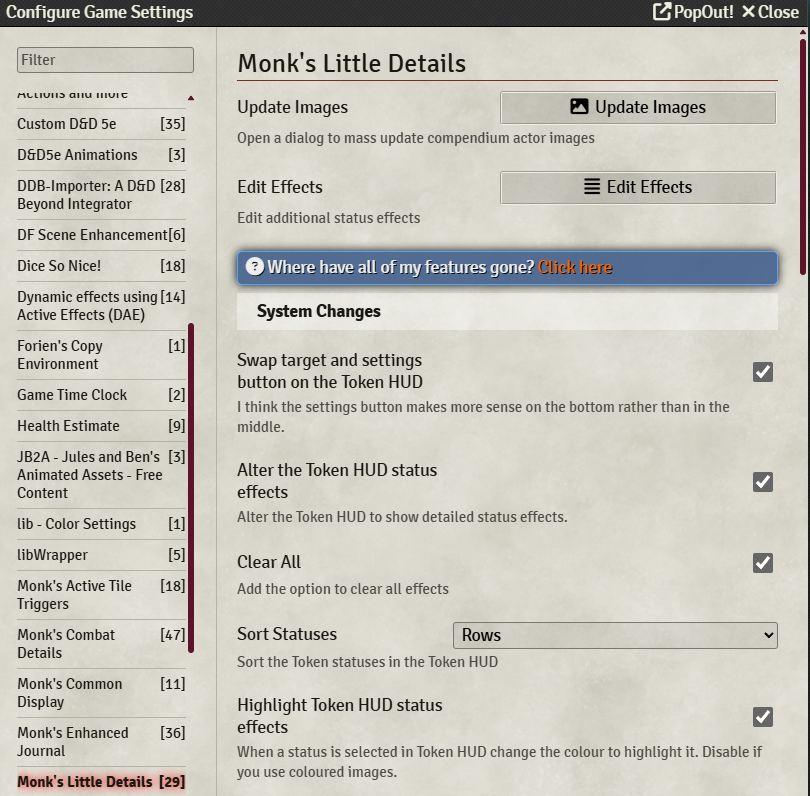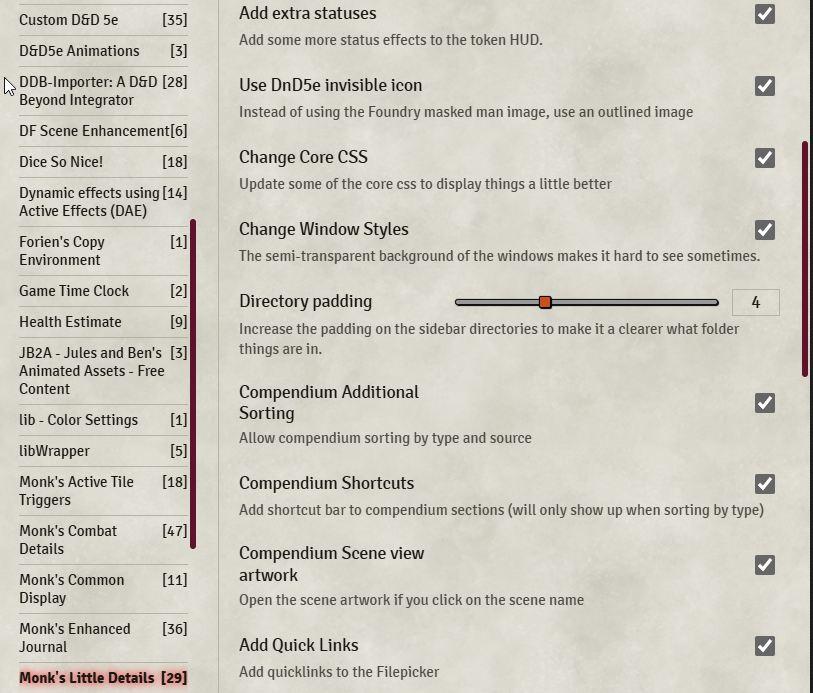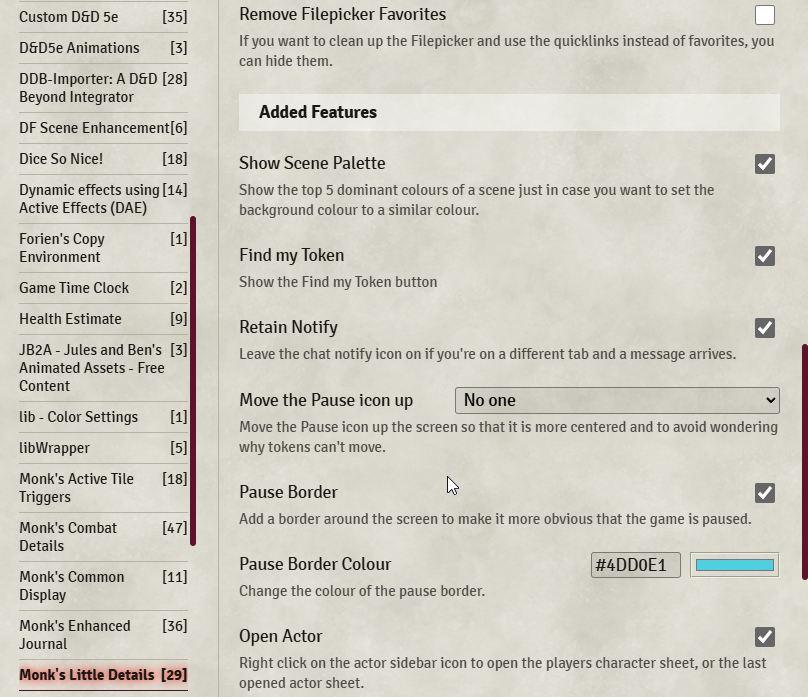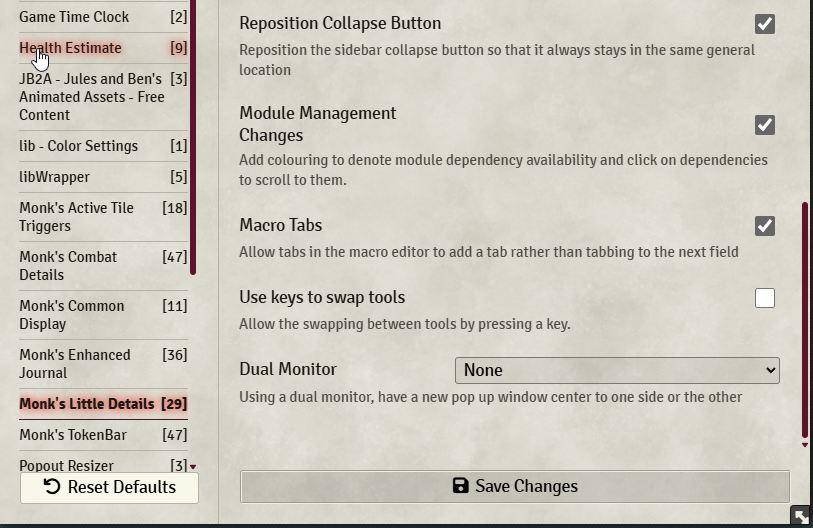Fellow virtual storytellers and detail-oriented DMs! In the immersive world of Foundry VTT, it’s often the small touches that bring a scene to life and enhance player engagement. The Monk’s Little Details module (or similarly named modules) focuses on adding those subtle yet impactful visual and auditory cues that can enrich the virtual tabletop experience without overwhelming the core gameplay.
Unlike modules that overhaul major mechanics or introduce complex automation, Monk’s Little Details typically operates on a more granular level, adding flourishes that contribute to atmosphere, feedback, and a greater sense of presence within the game world.
The Core Functionality: What Does Monk’s Little Details Typically Do?
While the exact features can vary, a module like Monk’s Little Details often focuses on providing:
- Visual Effects on Actions: Adding subtle visual cues when certain actions occur, such as a brief flash of light on a successful spell cast, a puff of dust on a weapon attack, or a trail of energy when a character moves quickly.
- Sound Effects on Events: Integrating short, thematic sound effects to accompany in-game events like successful hits, spell impacts, critical rolls, or even specific movement types.
- Token Animations: Enhancing the default token animations or adding new, subtle animations for actions like attacking, casting spells, or taking damage. These are often more understated than full-blown animation modules.
- Environmental Details: Introducing minor visual or auditory elements that contribute to the scene’s atmosphere, such as subtle weather effects (light rain, falling snow), ambient sounds (distant birdsong, crackling fire), or dynamic lighting enhancements.
- UI Enhancements: Making small, visually pleasing tweaks to the user interface to improve aesthetics or provide more intuitive feedback. This might include subtle animations on button presses or visual cues for successful rolls.
- Customization Options: Typically offering a range of settings to control the intensity, frequency, and types of visual and auditory details, allowing users to tailor the experience to their preferences and system performance.
Why is a Module Like Monk’s Little Details a Nice Addition?
While not essential for core gameplay, modules focusing on “little details” can significantly enhance the overall experience by:
- Boosting Immersion: Subtle visual and auditory cues can make the virtual world feel more alive and reactive to player actions.
- Providing Feedback: Small visual or sound effects can offer immediate and satisfying feedback for player actions, making combat and other interactions feel more impactful.
- Adding Polish: These details contribute to a more polished and professional feel for your virtual tabletop.
- Enhancing Engagement: Subtle animations and sounds can help keep players visually and aurally engaged with the game.
- Setting the Mood: Environmental details and ambient sounds can contribute significantly to the atmosphere of a scene.
- Customization for Preference: The ability to customize the intensity and types of details ensures that users can find a balance that suits their aesthetic preferences and system capabilities.
How Does Monk’s Little Details Typically Work?
The implementation usually involves:
- Hooking into Game Events: The module listens for specific events within Foundry VTT (e.g., an attack roll, a spell cast, token movement) and triggers the associated visual or auditory effect.
- Utilizing Foundry’s API: Leveraging Foundry’s programming interface to manipulate visual elements, play sounds, and control token animations.
- Configuration Settings: Providing a user-friendly interface within Foundry’s settings to enable/disable different types of details and adjust their parameters.
- Asset Management: Often including a library of small visual effects and sound files that the module utilizes.
Key Features to Look For:
When considering a “little details” module, look for:
- Subtlety: The effects should enhance, not distract from, the core gameplay.
- Performance Friendliness: The module should be lightweight and not significantly impact system performance, especially during busy scenes.
- Customization Options: The ability to tailor the types and intensity of effects is crucial for individual preferences.
- Quality of Assets: The visual effects and sound effects should be well-designed and fit the tone of your game.
- Ease of Use: The module’s settings should be intuitive and easy to navigate.
- Compatibility: Ensure the module is compatible with your current version of Foundry VTT and other modules you are using.
- Active Maintenance: A module that is actively updated is more likely to remain compatible and receive bug fixes.
Finding the Right Module:
To find a module like Monk’s Little Details, browse the “Add-on Modules” section within Foundry VTT and search for terms like “visual effects,” “sound effects,” “animations,” “ambiance,” or combinations thereof. Read the module descriptions and user reviews to find one that aligns with the kind of subtle enhancements you’re looking for.
In Conclusion:
While not a game-changer in terms of core mechanics, a module like Monk’s Little Details can add a layer of polish and immersion to your Foundry VTT sessions. By subtly enhancing the visual and auditory feedback of in-game events and environments, it contributes to a more engaging and atmospheric experience for both players and the Game Master. If you’re looking to sprinkle some extra magic and bring your virtual tabletop to life in subtle yet effective ways, exploring the world of “little details” modules is definitely worth considering.